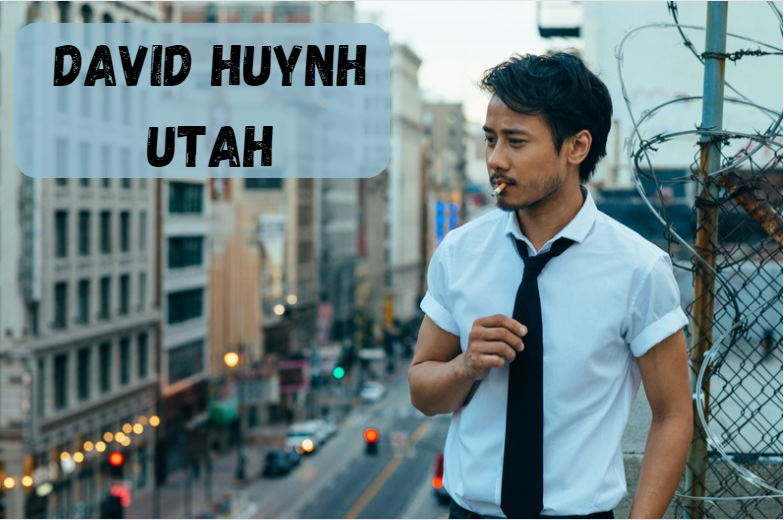Smart homes are transforming the way we live by integrating advanced technology into our everyday lives. These connected homes offer increased convenience, energy efficiency, and security, making them highly desirable. Whether you’re just starting out or looking to upgrade your current setup, this ultimate guide will walk you through everything you need to know about building a connected home.
Contents
1. Introduction to Smart Homes
What is a Smart Home?
A smart home uses internet-connected devices to enable remote management and monitoring of systems and appliances such as lighting, heating, security, and entertainment. These devices communicate with each other through a home network, providing enhanced functionality and convenience.
Benefits of a Smart Home
- Convenience: Control your home systems from anywhere using a smartphone or voice commands.
- Energy Efficiency: Optimize energy use with automated systems and real-time monitoring.
- Security: Enhance home security with smart locks, cameras, and alarms.
- Comfort: Customize your living environment with smart thermostats and lighting.
- Cost Savings: Reduce utility bills and maintenance costs through efficient resource management.
2. Planning Your Smart Home
Assessing Your Needs
Identify which aspects of your home life you want to improve with smart technology. Consider the following areas:
- Security: Do you need better surveillance and access control?
- Lighting: Are you looking to automate and control your lighting?
- Climate Control: Do you want more precise control over heating and cooling?
- Entertainment: Are you interested in a connected home theater or audio system?
- Appliances: Do you want to automate kitchen and household appliances?
Budgeting
Determine your budget for smart home upgrades. Costs can vary widely depending on the complexity and scale of the system. Consider starting small and expanding gradually.
Compatibility and Integration
Ensure the devices you choose are compatible with each other and can be integrated into a single, cohesive system. Look for products that support common smart home platforms like:
- Amazon Alexa
- Google Assistant
- Apple HomeKit
- Samsung SmartThings
3. Essential Components of a Smart Home
Smart Hubs and Controllers
A smart hub acts as the central point of control for all your connected devices. Popular options include:
- Amazon Echo
- Google Nest Hub
- Samsung SmartThings Hub
- Apple HomePod
Smart Lighting
Smart lighting systems allow you to control and automate your home’s lighting. Key features include:
- Dimmable Lights: Adjust brightness levels.
- Color Control: Change colors for ambiance and mood.
- Scheduling: Automate lighting based on time of day.
Popular smart lighting products:
- Philips Hue
- LIFX
- TP-Link Kasa
Smart Thermostats
Smart thermostats provide advanced climate control and energy savings. Features to look for:
- Learning Capabilities: Automatically adjust based on your habits.
- Remote Control: Adjust settings from your smartphone.
- Energy Reports: Monitor and optimize energy usage.
Popular smart thermostats:
- Nest Learning Thermostat
- ecobee SmartThermostat
- Honeywell Home T9
Smart Security Systems
Enhance your home security with smart locks, cameras, and alarm systems. Key components include:
- Smart Locks: Remote control and monitoring of door locks.
- Security Cameras: Real-time video monitoring and recording.
- Alarm Systems: Integrate sensors and alarms for comprehensive security.
Popular smart security products:
- Ring Video Doorbell
- Arlo Pro Cameras
- August Smart Lock
Smart Appliances
Modernize your kitchen and household with smart appliances that offer remote control and automation. Examples include:
- Smart Refrigerators: Monitor contents and control settings remotely.
- Smart Ovens: Preheat and monitor cooking from your phone.
- Smart Washers/Dryers: Schedule and control laundry cycles.
Popular smart appliances:
- Samsung Family Hub Refrigerator
- LG Smart Range
- Whirlpool Smart Washer
Smart Entertainment Systems
Create a connected entertainment experience with smart TVs, speakers, and streaming devices. Key features include:
- Voice Control: Use voice commands to control media.
- Multi-Room Audio: Synchronize music throughout your home.
- Streaming Integration: Access your favorite streaming services easily.
Popular smart entertainment products:
- Amazon Fire TV
- Google Chromecast
- Sonos Speakers
4. Setting Up Your Smart Home
Installation and Configuration
- DIY vs. Professional Installation: Decide whether to install devices yourself or hire a professional.
- Network Setup: Ensure you have a robust Wi-Fi network to support all your devices.
- App Configuration: Download and set up the necessary apps for each device.
Creating Automation Routines
Automate routine tasks by setting up schedules and triggers. Examples include:
- Morning Routine: Automatically turn on lights, start the coffee maker, and adjust the thermostat.
- Security Routine: Arm the security system and lock doors when you leave the house.
- Energy-Saving Routine: Turn off unnecessary lights and appliances when you go to bed.
Voice Control Integration
Integrate voice assistants like Alexa, Google Assistant, or Siri for hands-free control of your smart home devices.
- Setting Up: Link your devices to your chosen voice assistant.
- Voice Commands: Learn and use specific commands to control your devices.
- Custom Skills: Create custom commands for more personalized control.
5. Maintaining Your Smart Home
Regular Updates
Keep your smart home devices up to date with the latest firmware and software updates to ensure security and functionality.
Network Security
Protect your smart home from cyber threats by:
- Using Strong Passwords: Set strong, unique passwords for each device.
- Enabling Encryption: Use WPA3 encryption for your Wi-Fi network.
- Regular Monitoring: Monitor network activity for any unusual behavior.
Troubleshooting Common Issues
- Connectivity Problems: Ensure your devices are within range of your Wi-Fi network and check for any interference.
- Device Malfunctions: Restart the device or reset to factory settings if necessary.
- App Issues: Update or reinstall the controlling app if it’s not functioning correctly.
6. Future Trends in Smart Homes
Artificial Intelligence and Machine Learning
AI and machine learning will continue to enhance smart home capabilities, offering more personalized and predictive automation.
Increased Interoperability
Future smart home devices will likely offer greater compatibility across different platforms, making it easier to integrate and control diverse systems.
Enhanced Security Features
As the number of connected devices grows, so will the focus on advanced security features to protect user data and privacy.
Sustainability and Energy Efficiency
Smart homes will increasingly incorporate sustainable technologies and energy-efficient solutions, contributing to greener living environments.
Conclusion
Building a smart home involves careful planning, selecting compatible devices, and integrating them into a cohesive system.
By understanding the benefits, essential components, and setup processes, you can create a connected home that enhances your lifestyle, improves energy efficiency, and provides enhanced security and convenience.
As technology continues to evolve, smart homes will offer even more innovative solutions, making our lives easier and more connected than ever before.